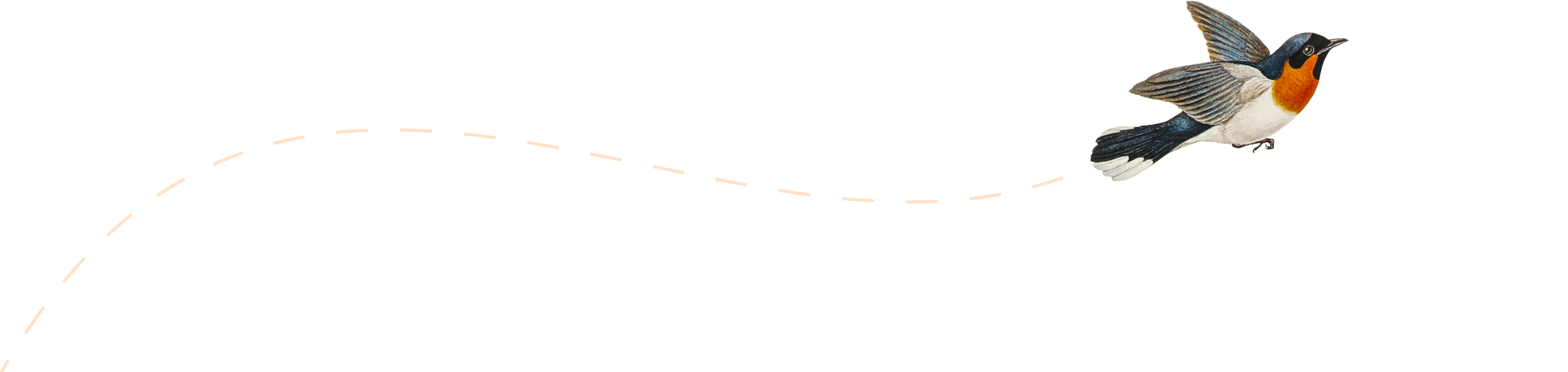-
MAUI Creating Custom Bindable Properties
When creating custom controls that use databinding in n .NET MAUI it’s useful to create custom bindable properties. Custom controls can participate in XAML based data binding like any other UI control using Bindable properties. Custom Bindable properties overview A bindable property allows you to: With the BindableProperty class we create a bindable property which…
-
MAUI Data Binding
In .NET MAUI, data binding allows us to connect UI elements to data sources for the data to be automatically bound when changes made on the source are reflected on the UI. It’s very important when you’re creating complex applications as it makes your UI much more dynamic and easy to manage. Let’s build a…
-
MAUI Application Lifecycle
In.NET MAUI, an application’s lifecycle management has a critical role in the application’s usage for the users. The application’s life cycle involves several events that occur as state transitions from one state to another such as when an app is started, stopped, resumed or destroyed. These lifecycle events are platform agnostic, let you create this…
-
MAUI Shell Routing
Routing enables you, first, to configure various ways as routes with their names and, second, to make the navigation process enjoyable throughout the app. There are two types of routing in Shell: Implicit Routing You can navigate programmatically from anywhere in the app: Explicit Routing Crud routing enables one to set routes for pages that…
-
MAUI Shell Basics: Shell application structure
In .NET MAUI, Shell is a powerful feature that helps you create an efficient and organized navigation structure for your application. It provides a straightforward way to set up and manage complex application navigation with minimal configuration. What is MAUI Shell? Shell is a container for your application pages that provides features like URI-based navigation,…
-
XAML MAUI Custom views
Developing a New Custom Control Called RatingView The custom RatingView control will be rating icons that the users can select, to give a rating of between 1 and 5. This custom view can be reused again and again across different pages of your application. Using the Custom View in a Page Benefits of Custom Views
-
XAML MAUI Web view control
Basic Usage of WebView The WebView control is simply a control that can display any webpage just by entering the URL. This is particularly helpful when you want to use online resources as part of the elements you deploy on your application. Loading Local HTML Content It is also possible to set the WebView for…
-
XAML MAUI Graphic Views
BoxView BoxView is a basic control for painting rectangles or squares and may be used for drawing lines, separators or primitive shapes. Graphic Primitives (Rectangle, Round Rectangle, ellipse, Polygon, Line, Polyline, Path) The following shapes are made with XAML and the namespace of Microsoft.Maui.Controls.Shapes. It is more developed than BoxView type, supporting more enhancement such…
-
XAML MAUI Container View Types
ScrollView ScrollView is a container control whose relationship with the content is that the latter can be scrolled, if it occupies more space than the screen. This is specially helpful when working on content with long scroll or in forms. Border The Border control enables you to create an around any content that you would…
-
XAML MAUI Composite View Types
RadioButton The radioButton permits the user to choose only one option from a set of options. These, to be made exclusive, can be grouped by specifying GroupName attribute. Picker The Picker comes out as a list selection component, which works like a drop down. TableView The TableView places elements on TL-rows and can be used…